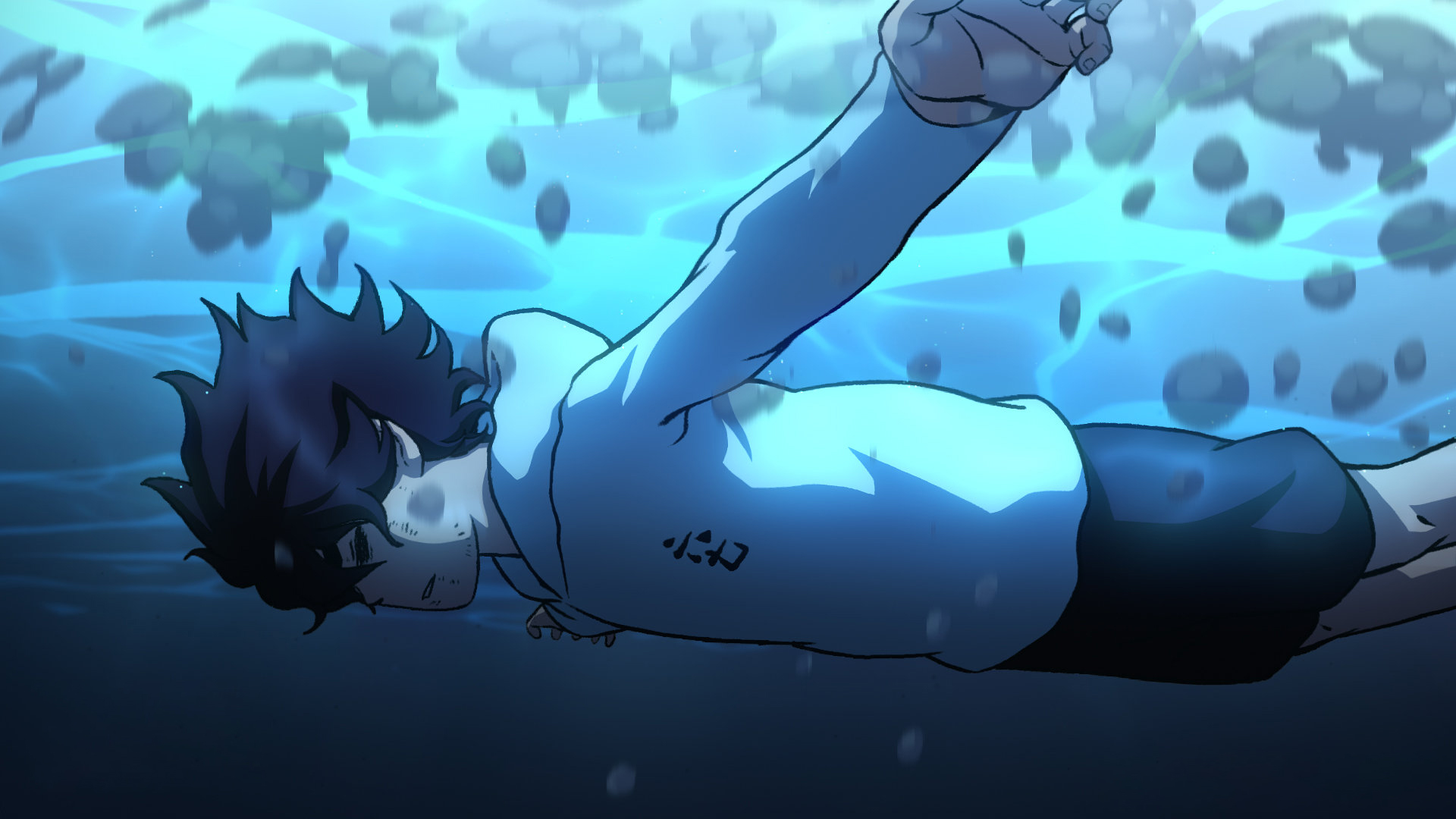hexo生成文章显示undefined问题
问题描述
hexo生成文章undefined
关于hexo-abbrlink链接undefined
文章无法查看
文章全删除后hexo 三连报错
此时代码为
## 启用算法生成不重复文件编号,添加
permalink: :year/:month/:day/:title/ #主题默认文章链接配置
# permalink: :year/:month/:day/:title/
#permalink: posts/:abbrlink/ # wys 是自定义的前缀 这里是为了生成的文章链接不会因为有中文而访问不到
#abbrlink:
#alg: crc32 #算法: crc16(default) and crc32
#rep: hex #进制: dec(default) and hex
archive_dir: news
code_dir: downloads/code
new_post_name: :year-:month-:day-:title.md # File name of new posts
post_asset_folder: false
per_page: 0
pretty_urls:
trailing_index: false
trailing_html: false当我尝试换成abbrlink之后
按照
步骤进行操作,在引入abbrlink之后就有各种报错
安装步骤按照rozbo佬引用如下
如何安装
向 Hexo 添加插件:
npm install hexo-abbrlink --save修改 config.yml 文件中的永久链接:
permalink: posts/:abbrlink/有两种设置:
alg -- Algorithm (currently support crc16 and crc32, which crc16 is default)
rep -- Represent (the generated link could be presented in hex or dec value)
# abbrlink config
abbrlink:
alg: crc32 #support crc16(default) and crc32
rep: hex #support dec(default) and hex
drafts: false #(true)Process draft,(false)Do not process draft. false(default)
# Generate categories from directory-tree
# depth: the max_depth of directory-tree you want to generate, should > 0
auto_category:
enable: true #true(default)
depth: #3(default)
over_write: false
auto_title: false #enable auto title, it can auto fill the title by path
auto_date: false #enable auto date, it can auto fill the date by time today
force: false #enable force mode,in this mode, the plugin will ignore the cache, and calc the abbrlink for every post even it already had abbrlink.样本
生成的链接将如下所示:
crc16 & hex
https://post.zz173.com/posts/66c8.html
crc16 & dec
https://post.zz173.com/posts/65535.html
crc32 & hex
https://post.zz173.com/posts/8ddf18fb.html
crc32 & dec
https://post.zz173.com/posts/1690090958.html新建文章后
当想要查看该文章时,显示http://localhost:4000/posts/undefined/
自动定向到之前的文章
解决方法
去掉abbrlink插件或者不适用该插件(即enable改为false)
然后将根目录的_config文件 post_name处改为标题名称或者加时间加标题。
本博客所有文章除特别声明外,均采用 CC BY-NC-SA 4.0 许可协议。转载请注明来自 赛 の 任意门!
评论
ValineGitalk